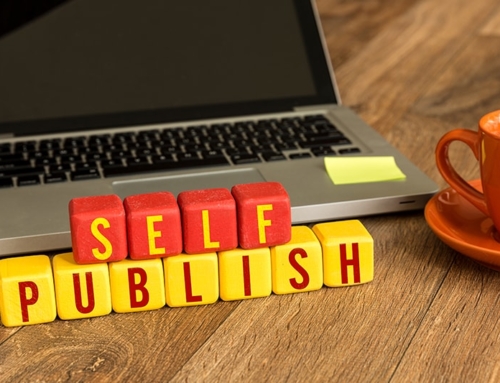Step 4: Turning your outline into a manuscript!
We have just finished talking about and writing down the premise and the outline to set up the structure and skeleton for your book. Now it is time to follow the road map you have constructed for your book and put it all together. This step contains specific tips on how to bring everything together to complete your book. Up until now, you only have the framework for your book. Now it is time to begin to piece it all together and expand the main points of your outline.
Tip 1 – Get your story or message into a verbal or written format.
Some people are better speakers than writers. Using a keyboard or a computer is difficult for them. They are verbal, not visual ,in their style of communication. If that is you, here is what you do: dictate your book and get it into a verbal form. Don’t try to dictate too much at a time. A good rule of thumb is to dictate one chapter or key idea at most during a recording session.
Then find a person to transcribe your recorded material. You can either contract Xulon for transcription, or ask someone you know who can type the recorded content into Microsoft Word, making sure to follow the guidelines that Xulon Provides for manuscript preparation and submission. Another way to get your audio down on paper is to use a software program like Dragon™.
If, like most authors, you decide to type out your book yourself, use Microsoft Word. It is by far the most commonly used software for writing, and what Xulon requires if you are submitting your manuscript as a word document.
Tip 2 – Follow the “C’s” of Communication
You are trying to communicate an idea and you want to be as clear as possible. Follow the rule for the “C’s” of communication. Remember, a book is about communicating an idea, a concept and information.
Clarity – You want to write as simply, clearly and directly as possible. Put your chapters in order so that your message or story flows smoothly and understandably. You are not trying to impress the reader with your academics or theological knowledge. Write simply, directly and clearly. If you write with clarity and communicate with words that anybody can understand, you will reach those you are writing for.
Consistency – As you are writing, do not go off on rabbit trails; stay focused on and consistent with the premise. Every chapter needs to line up with the premise of the book. That is your standard. If you deviate too far from the premise, you are writing another book. Do not introduce confusing ideas and concepts that might be great for the reader to know, but don’t fit with the purpose and premise of the book that you are writing. Be consistent.
Caring – You want to communicate that you care about and understand what the reader needs. The readers need to know that you are on their side and that you are seeking to share out of a caring mindset. If the reader feels that you are trying to speak down to them, put them down or be critical of them, or in any way use or abuse them, they will not be interested in continuing with your book. Have someone else check your writing for the tone you are using. People still need biblical correction, but they can tell if the writer is caring or just trying to win an argument. Be caring and people will read what you are saying, even if it sometimes contradicts what they believe or how they are living.
Concise – Watch out for redundancy. Often a writer will say the same thing a dozen different ways. While repetition works well when communicating verbally, it doesn’t communicate well in print. Be careful not to repeat phrases or stories over and over again throughout the book. Simplicity, brevity while completing your thought with just the right nouns, lots of action verbs and very descriptive adjective and adverbs will season your message just right.
Continuous – Keep your plot, message, story and book moving. Don’t bog down in a sidelight so that your book loses momentum. It is a known fact that most book buyers never finish the books they purchase. Granted, some readers are lazy or find themselves distracted, but write so the book moves the reader through a continuous journey. Don’t get waylaid in circular arguments or reasoning. Move forward. Start, focus, continue through your story or message to stay on course, and then finish strong. Picture a road map of where you want the reader to begin and where you want them to end. The chapters between the Introduction and Conclusion are the places they will need to visit to reach the final conclusion.
Tip 3 – Decide the “person” or “voice” you are writing in.
What does this mean? Ask yourself if you are you going to write your book in the first person singular or plural (I or we), second person (you), or third person (they). Be careful when you write to keep the “person” the same in each paragraph or section of your book. If you are addressing a reader as “you” do not switch the person in the middle of the paragraph and start writing with “we.” Be consistent.
You may prefer to be more removed and less direct when you write, so use the third person “they” as opposed to the more personal “we.” Using “they” and “one” makes the style more neutral, distant and abstract.
For example: “One may think that all writers are experts in their subject.”
If you are going to include yourself with the readers, then use “we.”
For example: “We think that all writers are experts in their subject.”
Or you may choose to simply address the reader directly.
For example: “You may think all writers are experts.”
Be consistent in the person you choose within each paragraph. Also avoid preaching at the reader. When you do use the word “you”, be certain that it is more of a teaching or personal style and less of an accusatory style. If you come across as being judgmental or condemning, the reader may not want to read what you are writing and your message will be lost.
Tip 4 – Do not add spacing or use repetitive punctuation.
Many authors double space after a period or a colon. Publishers have their own software that will automatically add spacing, so when you submit your manuscript you do not need to insert any additional spacing. Do not add additional spacing between pages either. It is not necessary to use “hard returns” when you type sentences. Let the program format your line returns automatically. You do not have to put in page breaks as long as the editor or typesetter sees your new chapter titles.
Putting multiple question marks or exclamation points at the end of a question or exclamation is not necessary. Some writers frequently use this technique to “drive their points home”, but it is very wearisome for the reader to wade through lots of exclamation points or question marks, so avoid this.
Tip 5 – Quoting Scripture.
One of the most common mistakes that new authors make is overwhelming a reader with a large quantity and volume of scripture quotations. You do not have to prove every point you make with a scripture quotation. What is helpful to your readers is to let them know where to find the scriptures that support and confirm what you are saying. Here are some important points about using scripture.
Decide what version of the Bible will be your default version. Your default version is the translation that you quote from most often. This may be the New International Versions (NIV) or it could be the King James Version (KJV) or you may decide to use the New King James Version (NKJV). There are many other versions that you can choose from, but choose one that you quote from most often and that will be your default version. When quoting from your default version, it is not necessary to cite the version with every verse. The reader will know the default version by seeing it listed on the copyright page. When you submit your manuscript, Xulon will ask for the versions of the Bible that you used within your manuscript.
When you quote from a version of the Bible that is not your default then it is important for you to use a parenthesis citation, which includes the scripture reference as well as the Bible version.
For example: “For God so loved the world, that he gave his only begotten Son, that whosoever believeth in him would not perish; but have everlasting life” John 3:16 (KJV).
When you are citing a biblical reference, simply include the reference as part of your paragraph when it is relatively short (i.e. one to three verses).
When the reference that you are quoting is longer than three verses, you can set it apart by indenting it. When you indent, use quotation marks, not italics. Notice that there is no reference to the version of the verses cited below. This would indicate that it is from the default version listed on the copyright page of the book. “In the beginning was the Word, and the Word was with God, and the Word was G o d . He was with God in the beginning. Through him all things were made; without him nothing was made that has been made. In him was life, and that life was the light of men. The light that shines in the darkness, but the darkness has not understood it. There came a man who was sent by God; his name was John. He came as a witness to testify concerning that light, so that through him all men might believe.” John 1:1-7
Don’t overuse italics or bold highlighting. You can make it very difficult for your reader to read your book if you make the common mistake of putting all your scripture passages in bold or italics. The only time you need to put your scripture in bold or italics is if there is a word or phrase within the text that is there for emphasis, and you are going to be referring to that word or phrase in your explanation or exposition. Whenever you change a text, be certain that you alert the reader to any change that has been made for emphasis, or is your own paraphrase.
For example: “For God so loved the world that He gave His only begotten Son, that whosoever believes in Him should not perish but have everlasting life.” John 3:16 (NKJV, emphasis added).
If you choose to use italics when you cite a long passage of scripture after you’ve indented it, then it is not necessary to use quotation marks. Note, you still need to use the quotation marks for any dialogue within the verses. Also note the reference at the end of the quotation is not italicized.
On the third day a wedding took place at Cana in Galilee. Jesus’s mother was there, and Jesus and his disciples had also been invited to the wedding. When the wine was gone, Jesus’s mother said to him, “They have no more wine.” “Dear woman, why do you involve me?” Jesus replied. “My time has not yet come.”
His mother said to the servants, “Do whatever he tells you.” John 2:1-5
One way to make it easier for the reader to read your book and not be tripping over a multitude of scripture citations is to put the citation as an endnote either at the end of each chapter, or at the end of your book. By this method, the information of where the scriptures are taken from is available and the reader can look up the passages that are of interest to him or her.
When abbreviating books of Scripture, be certain to use the correct abbreviations. Xulon preference is not to abbreviate scripture books since abbreviation styles vary and not all readers understand the abbreviations. The best style is to spell out the full name of the book whenever a book of Scripture is cited.
It is incorrect to cite a passage within a sentence by saying:
In Matthew chapter 4 verse 21 we read, “Going on from there, he saw two other brothers, James son of Zebedee and his brother John.”
The proper way to cite a passage within a sentence is:
In Matthew 4:21, we read, “Going on from there, he saw two other brothers, James son of Zebedee and his brother John.”
Tip 6 – Quoting from other sources or reference works.
The same general rule holds for quoting from books, magazines, the internet or other sources. Remember that plagiarism is a crime, which means when you quote or refer to specific ideas from other sources you must be certain that you give credit to the source. However, if the idea is a common cliché, aphorism or historical quote that is so general it has become part of conventional wisdom, no quotation is necessary. For example, if you use phrases like, “A penny saved is a penny earned,” it is not necessary to cite Ben Franklin as the author of this common aphorism.
With quotes from other historical figures like George Washington or Winston Churchill, you may cite their works, but it is not always necessary to identify the exact reference work and page number from which the original quote was taken. You might quote the historical figure and identify the source from the internet, which includes many sites of famous quotes. If you do, then simply reference the site in your chapter notes or endnotes.
When quoting any other reference, be certain to quote the author, the work, the publishing city and company, the date of the publication and the page number the quote was taken from. I recommend that you pick up a copy of “The Chicago Manual of Style” if you really want to know how to best list and format your chapter notes or end notes. At Xulon Press, as with many publishers, “The Chicago Manual of Style” is the editing “Bible” for correct grammar, punctuation, formatting, etc.
“The Chicago Manual of Style” explains the proper use of footnotes and endnotes: “Footnotes are properly so called when they appear at the foot of a page. In a journal, endnotes appear at the end of an article; in a book, at the end of a chapter or, more commonly because easier to locate, at the back of the book. A note number should be placed at the end of a sentence or at the end of a clause. The number follows any punctuation mark except for the dash, which it precedes. It follows a closing parenthesis.”1
Example of proper footnote or endnote placement: “This,” wrote George Templeton Strong, “is what our tailors can do.” (In an earlier book he said quite the opposite.)1
If you are submitting your manuscript as a Word Document for Xulon Press to format, you will need to follow the guidelines that call for you submit your footnotes as endnotes instead. Please refer to the guidelines for submission for direction on endnotes.
Tip 7 – Use proper sentence structure.
Do not use sentence fragments; write in complete sentences. If two sentences are very closely related in their thought, combine them with a semicolon.
For example: “I am going to the store; now is the right time for me to go.”
Use an extended hyphen (m-dash) at the end of the sentence when clarifying the last thought or word in that sentence.
For example: “I am an author – a bestselling author.”
Avoid the use of excessively long sentences. Some authors are like St. Paul; their sentences tend to be a paragraph in length. Compound and complex sentences are needed when writing, but avoid excessive usage since they will bog a reader down and often obscure your train of thought. Clear communication requires clarity. Keep your sentences crisp and to the point so the flow of your thought keeps consistently moving forward.
Tip 8 – Use Verbs, Nouns, and Adjectives Properly.
We would encourage you to use verbs and very descriptive adjectives and adverbs, but avoid repetition. Change your adjectives so that you are not using the same adjective over and over again. Use action verbs rather than a lot of transient verbs.
For example, this is a poor use of a verb: “There are many authors who write using the same words over and over again.”
Instead this sentence should read with more action, “Many authors use the same words over and over again when they write.”
Tip 9 – Page Numbering.
It is helpful to use the Microsoft Word function for numbering pages while writing and even editing your manuscript. However, when preparing your manuscript for press you need to remove all page numbers from your manuscript. The typesetting team will set the numbers of your pages for you as your book is formatted.
Tip 10 – Using numbers within your text.
When using numbers in your text, spell out numbers up to one hundred, and then use Arabic numerals for numbers over one hundred.
For example: “There are five chapters in this book, which is more than 128 pages long.”